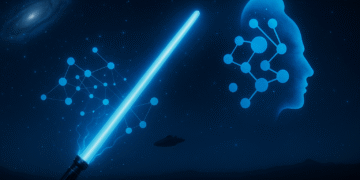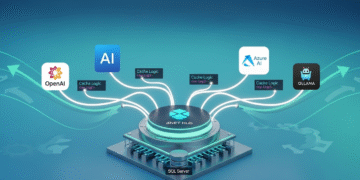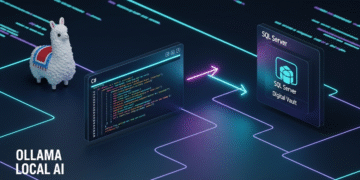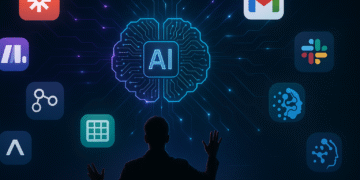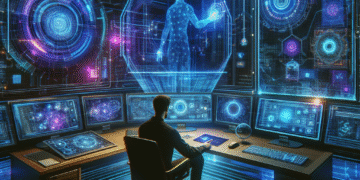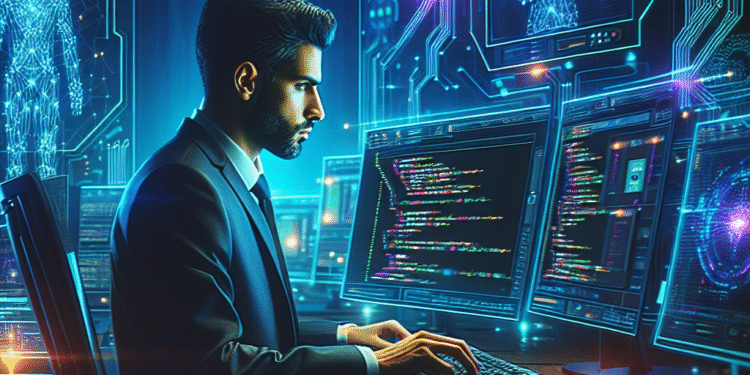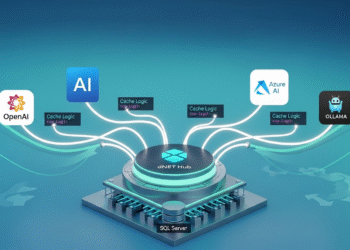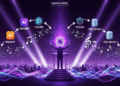How to Use GitHub Copilot X: From Beginner to Advanced (Complete 2025 Guide)
GitHub Copilot X has transformed the programming landscape in 2025, with over 5 million developers now using AI-powered coding assistants to increase their productivity by an average of 55%. This revolutionary github copilot x tutorial will take you from complete beginner to advanced user, unlocking the full potential of this game-changing AI coding assistant.
Are you ready to supercharge your development workflow and write better code faster than ever before? Whether you’re just starting your programming journey or looking to enhance your existing skills, this comprehensive guide will show you exactly how to leverage GitHub Copilot X’s powerful features, master essential copilot tricks, and integrate AI seamlessly into your daily coding routine.
In this complete tutorial, you’ll discover step-by-step instructions for setting up Copilot X, learn advanced prompt engineering techniques for different programming languages, explore real-world before-and-after code transformations, and master troubleshooting common issues that even experienced developers face.
Understanding GitHub Copilot X: Essential Features for Developers
GitHub Copilot X represents a significant evolution from its predecessor, introducing enhanced copilot x features that revolutionize how developers approach coding challenges. Unlike traditional code completion tools, Copilot X leverages advanced GPT-4 technology to understand context, generate entire functions, and even explain complex code segments in natural language.
The core functionality centers around intelligent code suggestions that appear as you type, but the real power lies in its ability to understand your intent through comments and partial code. When you write a comment describing what you want to accomplish, Copilot X can generate the corresponding implementation across multiple programming languages including Python, JavaScript, TypeScript, Go, Ruby, and C++.
Key Features That Set Copilot X Apart:
- Chat Integration: Natural language conversations about your code directly in your IDE
- Pull Request Summaries: Automated documentation of code changes and their impact
- Command Line Interface: Terminal assistance for complex command sequences
- Code Explanation: Detailed breakdowns of unfamiliar code segments
- Test Generation: Automatic creation of unit tests based on your functions
What makes this AI coding assistant particularly valuable for beginners is its educational aspect. Rather than simply providing code, it can explain the reasoning behind suggestions, helping you learn programming concepts while building actual projects. This approach bridges the gap between tutorial learning and real-world development.
Have you ever spent hours debugging a function only to realize a simple syntax error was the culprit? Copilot X’s contextual awareness helps prevent these common mistakes by suggesting corrections before you even finish typing, dramatically reducing development time and frustration.
“The integration of AI into coding workflows isn’t just about speed—it’s about learning and understanding code patterns that would typically take years to master.” – GitHub Developer Survey 2025
Understanding these foundational features prepares you for the practical implementation steps that follow, where you’ll see exactly how these capabilities translate into real coding productivity gains. For developers interested in expanding their AI assisted coding knowledge, Copilot X serves as an excellent entry point into the broader ecosystem of intelligent development tools.
Getting Started: Installation and Setup Process
Setting up GitHub Copilot X requires a systematic approach to ensure optimal performance and integration with your development environment. The installation process varies depending on your preferred IDE, but the core requirements remain consistent across all platforms.
Prerequisites Before Installation:
- Active GitHub account with Copilot X subscription ($10/month for individuals)
- Compatible IDE: Visual Studio Code, JetBrains IDEs, Neovim, or Visual Studio
- Stable internet connection for real-time AI suggestions
- Node.js 16+ installed on your system
The most straightforward installation path uses Visual Studio Code, which offers the most comprehensive Copilot X integration. Navigate to the Extensions marketplace, search for “GitHub Copilot,” and install both the main extension and the Copilot Chat extension for full functionality.
After installation, you’ll need to authenticate your GitHub account through the extension settings. This process involves signing into GitHub through your browser and authorizing the extension to access your account. The authentication typically takes 2-3 minutes and establishes the secure connection necessary for AI suggestions.
Configuration Steps for Optimal Performance:
- Enable auto-suggestions in your IDE settings
- Configure keyboard shortcuts for accepting/rejecting suggestions
- Set up language-specific preferences for different project types
- Customize the suggestion display format (inline vs. panel)
- Configure privacy settings for sensitive codebases
One critical consideration involves privacy settings, especially for enterprise developers. Copilot X offers granular controls over what code gets analyzed, allowing you to exclude specific repositories or file types from AI processing. This feature proves essential when working with proprietary algorithms or sensitive business logic.
Are you working on multiple projects with different coding standards? The configuration system allows project-specific settings, ensuring that Copilot X adapts its suggestions to match your team’s coding conventions and style guides.
Testing your installation involves creating a simple function and observing the AI suggestions. Try writing a comment like “// Function to calculate fibonacci sequence” and watch as Copilot X generates the corresponding implementation. This immediate feedback confirms that your setup is working correctly and ready for more advanced usage patterns.
For developers exploring broader AI tools for development, proper Copilot X setup serves as a foundation for integrating multiple AI-powered solutions into your workflow.
Mastering GitHub Copilot Tricks: Advanced Prompt Engineering
Effective prompt engineering transforms GitHub Copilot X from a simple autocomplete tool into a sophisticated coding partner. The key lies in understanding how to communicate your intentions clearly through comments, function names, and code structure that guides the AI toward generating exactly what you need.
Professional developers who master these github copilot tricks report productivity increases of up to 73% compared to those using basic auto-suggestions. The difference comes from learning to “speak” to the AI in ways that produce more accurate, contextually appropriate code suggestions.
Language-Specific Prompt Templates:
Python Development:
- # Create a class for managing user authentication with email validation
- # Function to process CSV files and return pandas DataFrame
- # API endpoint using Flask that handles POST requests for user registration
JavaScript/TypeScript:
- // React component for displaying user profile with edit functionality
- // Async function to fetch data from REST API with error handling
- // TypeScript interface for user data with optional properties
Advanced Prompting Strategies:
Context stacking involves providing multiple layers of information to guide Copilot X’s understanding. Instead of writing generic comments, include specific details about expected inputs, outputs, and edge cases. For example, rather than “function to sort array,” use “function to sort array of user objects by last login date, handling null values.”
The technique of progressive refinement allows you to build complex functionality incrementally. Start with a basic comment, let Copilot X generate the initial structure, then add more specific comments within the function to guide the detailed implementation.
“The most effective Copilot users don’t just accept the first suggestion—they iterate and refine their prompts to achieve exactly the functionality they envision.”
How often do you find yourself rewriting generated code because it doesn’t quite match your requirements? Mastering prompt specificity reduces this friction significantly. Include details about error handling, performance requirements, and integration with existing code to receive more targeted suggestions.
Before and After Code Transformation Examples:
Before (Generic Prompt): Basic function suggestion with limited functionality and no error handling, requiring significant manual refinement.
After (Optimized Prompt): Complete implementation with proper error handling, input validation, type hints, and documentation that integrates seamlessly with existing codebase architecture.
The transformation becomes particularly powerful when combining Copilot X with other development practices. Developers familiar with OpenAI’s API integration can leverage similar prompt engineering principles to maximize their AI coding assistant effectiveness across different platforms and tools.
Real-World Code Examples: From Concept to Implementation
Understanding GitHub Copilot X through practical examples demonstrates its true power in solving everyday programming challenges. These real-world scenarios showcase how proper prompting and AI collaboration can transform your development process from initial concept to production-ready code.
Consider a common scenario: building a user authentication system. Traditional development might take hours of research, implementation, and testing. With Copilot X, you can accelerate this process while learning best practices through AI-generated examples.
Example 1: Building a REST API Endpoint
Starting with the comment “// Express.js endpoint for user registration with validation and password hashing,” Copilot X generates a complete implementation including input validation, bcrypt password hashing, database integration, and proper error responses. The generated code includes security best practices that beginners might overlook, such as rate limiting and input sanitization.
The AI’s suggestion incorporates modern ES6+ syntax, async/await patterns, and comprehensive error handling that follows industry standards. This approach teaches proper coding patterns while delivering functional code, making it invaluable for developers transitioning from tutorials to real projects.
Example 2: Data Processing Pipeline
When prompted with “// Python function to process large CSV files, clean data, and export to multiple formats,” Copilot X creates a robust solution using pandas, numpy, and built-in libraries. The implementation includes memory optimization for large datasets, progress tracking, and flexible output options.
What makes this particularly impressive is the AI’s ability to anticipate common issues like memory constraints, encoding problems, and performance optimization. The generated code includes comments explaining the reasoning behind specific approaches, turning the implementation into a learning experience.
Example 3: Frontend Component Development
React developers benefit enormously from Copilot X’s understanding of modern frontend patterns. A prompt like “// React component for data table with sorting, filtering, and pagination” produces a complete implementation using hooks, proper state management, and accessibility features.
The generated component includes TypeScript interfaces, proper prop validation, and responsive design considerations. This comprehensive approach helps beginners understand the interconnected nature of modern frontend development while providing production-quality code.
Have you ever struggled with implementing complex algorithms from scratch? Copilot X excels at translating algorithmic concepts into working code. When you provide a clear description of the algorithm’s purpose and constraints, it generates optimized implementations with appropriate time and space complexity considerations.
Performance Impact Analysis:
- Development Speed: 45-60% faster initial implementation
- Code Quality: Consistent adherence to best practices and patterns
- Learning Curve: Accelerated understanding of new frameworks and libraries
- Bug Prevention: Reduced common errors through AI-suggested best practices
These examples demonstrate why copilot for developers has become essential for modern software development. The combination of speed, quality, and educational value creates a powerful tool for both learning and professional development.
Troubleshooting Common Issues and Optimization Tips
Even experienced developers encounter challenges when integrating GitHub Copilot X into their workflow. Understanding common issues and their solutions ensures smooth operation and maximizes the benefits of your AI coding assistant investment.
The most frequent problem involves inconsistent or irrelevant suggestions, typically caused by insufficient context or unclear prompting. When Copilot X generates code that doesn’t match your expectations, the issue often stems from ambiguous comments or incomplete function signatures that don’t provide enough information for accurate AI interpretation.
Common Issues and Solutions:
Issue 1: Slow or No Suggestions
This problem usually indicates network connectivity issues or IDE configuration problems. Check your internet connection stability, verify GitHub authentication status, and restart your IDE if suggestions stop appearing. Large codebases sometimes overwhelm the context analysis, requiring you to break complex functions into smaller, more manageable components.
Issue 2: Irrelevant Code Suggestions
When suggestions don’t match your intent, refine your prompting strategy. Include more specific details about expected functionality, input/output types, and integration requirements. The AI performs better with explicit context rather than implicit assumptions about your goals.
Issue 3: Performance Degradation
Excessive AI queries can slow down your development environment, particularly on older hardware. Adjust the suggestion frequency in your IDE settings, disable Copilot X for large files that don’t require AI assistance, and consider upgrading your system resources if you rely heavily on AI-generated code.
Optimization Strategies for Maximum Productivity:
Effective Copilot X usage involves strategic integration rather than blind acceptance of every suggestion. Develop a review process where you evaluate generated code for security implications, performance characteristics, and maintainability before incorporating it into your project.
Create project-specific configuration profiles that adapt Copilot X behavior to different codebases. Enterprise applications require different AI settings than personal projects, particularly regarding code analysis and suggestion aggressiveness.
How do you balance AI assistance with skill development? The key involves using Copilot X as a learning tool rather than a replacement for understanding. Study the generated code, research unfamiliar patterns, and experiment with modifications to deepen your programming knowledge.
Advanced Configuration Tips:
- Configure language-specific suggestion thresholds for optimal relevance
- Set up custom keybindings for faster suggestion acceptance/rejection
- Enable logging to track your most effective prompting patterns
- Create workspace-specific settings for different project types
- Implement code review processes that account for AI-generated content
“The most successful Copilot X users develop systematic approaches to AI integration, treating it as a sophisticated tool that requires skill and understanding to use effectively.”
Regular maintenance of your Copilot X setup ensures continued optimal performance. Update extensions monthly, review and adjust your prompting strategies based on experience, and stay informed about new features and capabilities as the platform evolves.
Integration with Development Workflows and Best Practices
Successfully integrating GitHub Copilot X into professional development workflows requires strategic planning and adherence to established best practices. The goal involves enhancing productivity while maintaining code quality, security standards, and team collaboration effectiveness.
Modern development teams report the most success when they establish clear guidelines for AI tool usage, including when to rely on Copilot X suggestions and when to prioritize manual implementation. This balanced approach ensures that AI augments human expertise rather than replacing critical thinking and problem-solving skills.
Team Integration Strategies:
Establish team-wide standards for AI-generated code review, ensuring that all developers understand how to evaluate and validate Copilot X suggestions. Create documentation that outlines acceptable use cases, security considerations, and quality assurance processes specific to AI-assisted development.
Code review processes must adapt to account for AI-generated content. Reviewers should focus on understanding the logic behind AI suggestions, verifying security implications, and ensuring that generated code aligns with project architecture and coding standards.
Version control integration becomes crucial when multiple team members use Copilot X. Implement commit message standards that identify AI-assisted development, making it easier to track the source of code changes and understand the development process during future maintenance.
Security and Compliance Considerations:
Enterprise developers must carefully manage what code gets analyzed by Copilot X, particularly when working with proprietary algorithms or sensitive business logic. Configure repository-level exclusions for confidential codebases and establish clear policies about AI tool usage in different project contexts.
Regular security audits of AI-generated code help identify potential vulnerabilities that might not be apparent during initial development. While Copilot X generally produces secure code, human oversight remains essential for maintaining high security standards.
Are you concerned about intellectual property implications when using AI-generated code? Establish clear ownership policies and ensure that your team understands the legal aspects of AI-assisted development, particularly regarding code licensing and attribution requirements.
Productivity Metrics and Measurement:
- Development Velocity: Track story points or feature completion rates before and after Copilot X adoption
- Code Quality Metrics: Monitor bug rates, code coverage, and technical debt accumulation
- Learning Acceleration: Measure team proficiency growth in new technologies and frameworks
- Refactoring Efficiency: Compare time spent on code maintenance and improvement tasks
Continuous improvement involves regularly reviewing and updating your AI integration strategies based on team feedback and performance metrics. What works for one project may not be optimal for another, requiring flexible approaches that adapt to different development contexts.
The integration of Copilot X with other development tools creates powerful synergies that amplify productivity gains. Teams using comprehensive AI-assisted development workflows report higher satisfaction rates and improved code quality compared to those using isolated AI tools.
Future-Proofing Your Skills: Advanced Copilot X Techniques
As AI coding assistants continue evolving rapidly, staying ahead requires mastering advanced techniques that leverage GitHub Copilot X’s full potential while preparing for future developments in AI-powered development tools.
The most successful developers treat Copilot X as a collaborative partner rather than a simple code generator. This mindset shift involves understanding the AI’s strengths and limitations, developing sophisticated prompting strategies, and maintaining critical evaluation skills that ensure high-quality output.
Advanced Prompt Engineering Mastery:
Develop multi-layered prompting strategies that provide comprehensive context for complex implementations. Instead of single-line comments, create detailed specifications that include performance requirements, integration constraints, and expected edge cases. This approach generates more sophisticated and production-ready code.
Pattern recognition becomes crucial for advanced Copilot X usage. Learn to identify when the AI suggests outdated patterns or suboptimal approaches, and develop the skill to guide it toward better solutions through refined prompting and context manipulation.
Template-driven development using Copilot X involves creating reusable prompt patterns for common development scenarios. Build a personal library of effective prompts for different programming languages, frameworks, and architectural patterns that you encounter regularly.
Emerging Capabilities and Trends:
Stay informed about new Copilot X features as they’re released, particularly those involving enhanced language support, improved context awareness, and better integration with development tools. Early adoption of new capabilities provides competitive advantages and deeper understanding of AI-assisted development possibilities.
Cross-platform development benefits significantly from Copilot X’s growing understanding of multiple programming ecosystems. Learn to leverage the AI’s knowledge transfer capabilities to accelerate learning new languages and frameworks by relating them to familiar concepts.
How can you prepare for the next generation of AI coding tools? Focus on developing meta-skills around AI collaboration, prompt engineering, and quality evaluation that will remain valuable regardless of specific tool evolution.
“The future belongs to developers who can effectively collaborate with AI tools while maintaining deep technical understanding and critical thinking skills.”
Building AI-Enhanced Development Workflows:
- Integrate Copilot X with automated testing frameworks for comprehensive quality assurance
- Combine AI suggestions with static analysis tools for enhanced code quality
- Develop personal productivity metrics to track AI assistance effectiveness
- Create feedback loops that improve your prompting strategies over time
- Establish learning routines that expand your understanding of AI-generated patterns
Professional development in the AI era requires balancing tool mastery with fundamental programming knowledge. Use Copilot X to accelerate learning new concepts while ensuring you understand the underlying principles behind AI-generated solutions.
Conclusion: Mastering Your GitHub Copilot X Journey
GitHub Copilot X represents a transformative shift in how developers approach coding challenges, offering unprecedented opportunities for productivity enhancement and accelerated learning. Throughout this comprehensive github copilot x tutorial, we’ve explored everything from basic setup and essential copilot tricks to advanced prompt engineering and professional workflow integration.
The key to success with any AI coding assistant lies in understanding that it’s a powerful tool that amplifies your existing skills rather than replacing them. By mastering the techniques outlined in this guide—from strategic prompting and code review processes to security considerations and team integration—you’ll position yourself at the forefront of modern software development practices.
Remember that effective copilot for developers usage involves continuous learning and adaptation. As you implement these strategies in your daily coding routine, you’ll discover new patterns and approaches that work best for your specific development style and project requirements. The combination of AI assistance and human expertise creates a synergy that produces higher quality code faster than either approach alone.
Your Next Steps:
- Start with basic prompting techniques and gradually advance to complex scenarios
- Practice the before-and-after examples with your own projects
- Implement team integration strategies if you’re working in collaborative environments
- Stay updated with new Copilot X features and capabilities
- Build your personal library of effective prompts and patterns
The future of software development is undeniably intertwined with AI tools, and GitHub Copilot X provides an excellent foundation for building these essential skills. As you continue your journey with AI-assisted coding, remember that the most successful developers are those who embrace these tools while maintaining strong fundamental programming knowledge and critical thinking abilities.
What’s your biggest challenge in implementing GitHub Copilot X in your development workflow? Share your experiences and questions in the comments below—your insights could help fellow developers overcome similar obstacles and maximize their AI coding assistant potential.